We at WebFactory Media put together a WordPress resource list to help build a website and market to grow your business. Most of these tools are what we use at our web design agency for our clients to develop and grow their businesses.
Domain Name Services
First thing first, you need a domain name. A domain name is what people type at the top of their browser.
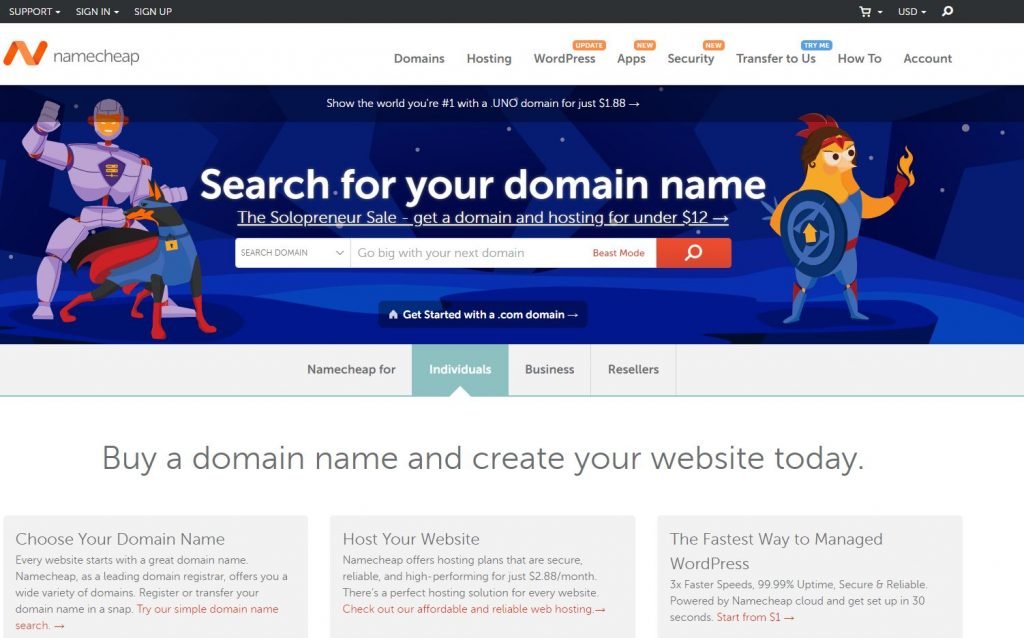
NameCheap.com
I prefer to use Namecheap. They offer consistent prices and privacy protection for free, which is fantastic. It will prevent you from getting sales calls trying to sell your services.
Check Them Out
Other Good Options
CMS
Content Management System (CMS for Short) will keep your content in a database and help you.
Manage your images, post, etc
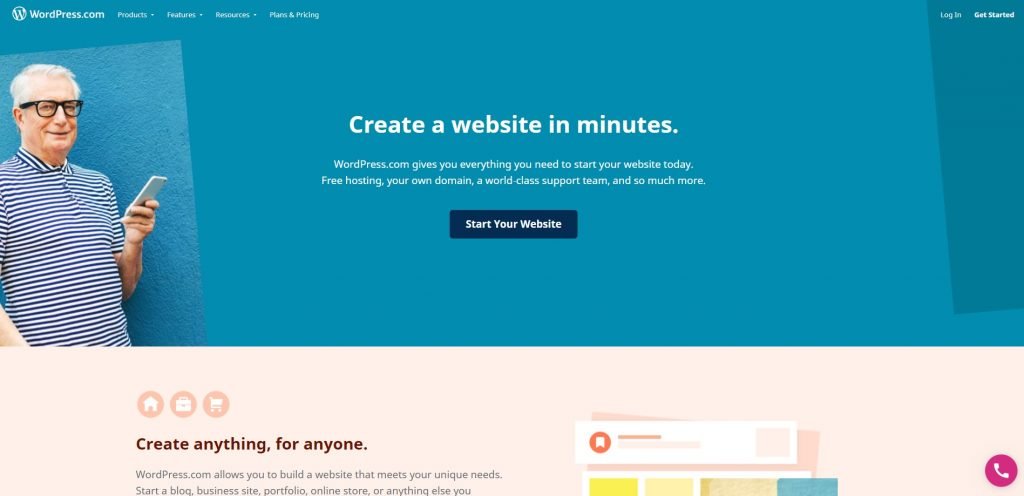
WordPress
WordPress is the clear winner here. It’s free and open-sourced. WordPress powers about 36% of all websites on the web, according to w3Techs. Big companies such as The Walt Disney Company‘s website is powered by WordPress
Check Them Out
Hosting
Web hosting allows visitors around the world to access your website. You want your website to load fast. Good web hosting will enable you to have good load times. According to Google, more than half of your visitors will leave if your website load time is over three seconds.

Siteground
Siteground crushes load times at an affordable price. They offer many tools to manage your website: free SSL and Cloudflare CDN. The best thing about Siteground is that they offer a WordPress plugin to help speed up your website.
Check Them Out
Themes
A WordPress theme is like a foundation for a house. If it is faulty, your home will be faulty.
You need to have an excellent lightweight theme that loads quickly but is flexible enough to mold it into what you want.
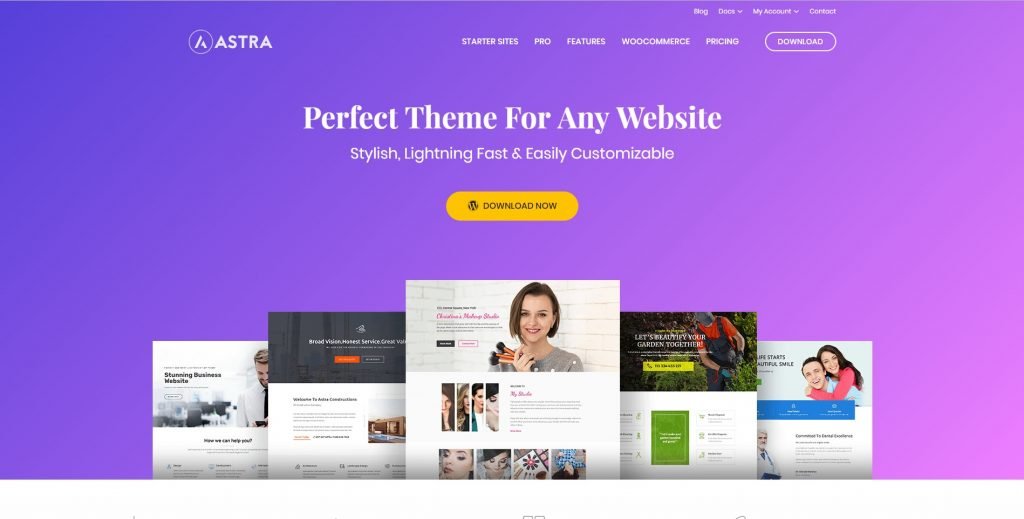
Astra Theme
The Astra theme checks off all of the checkboxes. It’s lightweight and very flexible. You can build any website that you can imagine,
Page Builder
You don’t need to know how to code to build a stunning website. Page builder can replace the role of the coder. They are easy to use, and you can create a website pretty fast using them.
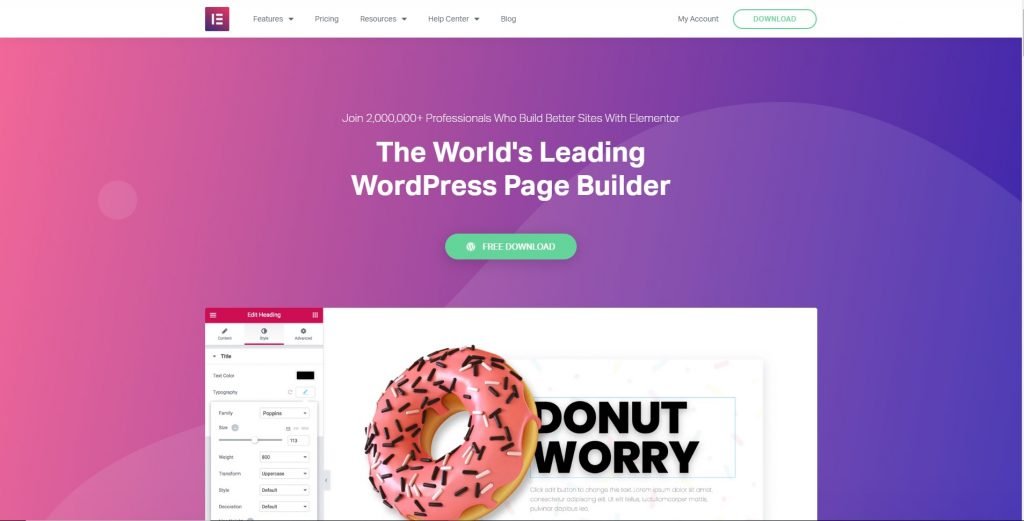
Elementor
My favorite page builder is Elementor. Elementor’s UI is very user-friendly and very easy to pick up. They offer many free features, but the gold is in their paid option. My function is the form builder. It is a pain to create contact forms for WordPress. You can make a form in a few clicks.
Other Good Options
Divi
Beaver Builder
Thrive Architect
Brizy
Essential WordPress Plugins
Rankmath
If you want your website to perform. You need traffic, and it is not easy as you may think. It is
not if you build it, they will come like golden days. Some more steps are needed.
An excellent way to get traffic to your website is to do Search Engine Optimization (SEO).
SEO means tweaking your website to better help search engines like google find your website and archive it. Once they do that, they will rank your website on their search engine. You want to be number one.
Rank math plugin helps with your website’s SEO. They offer many features that other plugins will need to pay for to use. My favorite is how they integrate with Elementor. I can quickly optimize my website right from the Elementor’s panel.
UpdraftPlus
If you have a website, you need a backup just in case anything happens. The updraft WordPress plugin allows you to easily create a backup of your WordPress website.
Sucuri
WordPress is widespread, and they’re a few rotten eggs out there trying to exploit that by focusing their efforts on hacking WordPress sites.
You want to defend yourself from this with a helpful security plugin. Sucuri is perfect for this.
Most security plugins are bloated and cause your website performance to the tank. Sucuri offers security features like brute force protection by limiting the number of login attempts without bogging down your site.
WP Faster Cache
An easy to speed your website is to leverage browser caching. This means downloading static elements on your website, like your logo, to the visitor’s browser.
A Good caching plugin can double your website performance. WP Faster Cache can help you achieve that.
Short Pixel
Images can slow down your website. Most people don’t optimize their images for the web.
An unoptimized image can add a few seconds to your website load time.
Shortpixel can compress your images, and make them small by 20 percent or more without losing any detail.
Social Warfare
You want your content to go viral. One strategy to make your content more viral is to make it easy to share across the web,
Social Warfare is a suite of tools to help your content be shared on social media. My favorite is their float share bar. It is lightweight and looks good.
Email Marketing
Autoresponder
The money in the list is the saying. They say it because it is true.
You don’t have an email list. You should start building one.
Email is the best way to stay in front of your customers and build a relationship. According to Statia, about 44% of people check their email once daily.
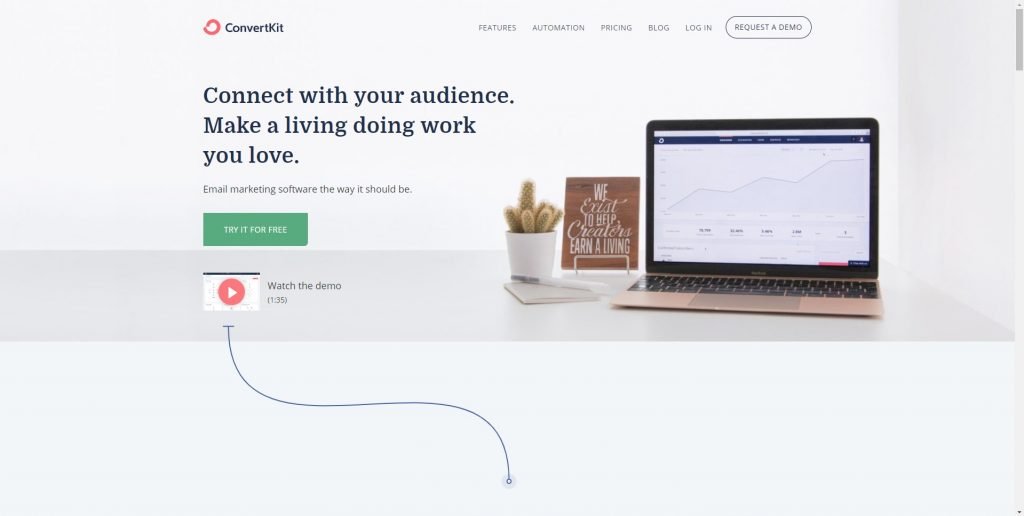
Convertkit
A common strategy to grow an email list is to give out something for free, like a cheat sheet.
You probably saw this a pop appears asking for your email address in exchange for a cheat sheet on a specific subject.
Once you enter an email, then the autoresponder kicks in and sends a prewritten email with a link to download the cheat sheet.
Check Them Out
Other Good Options
Mailchimp
Mailerlite
Aweber
Get The Ultimate Website Checklist
Grow Your List
Elementor Pro
Suppose you bought Elementor Pro for your page builder. It doubles as a popup builder.
Convert Pro
Convert Pro is what we use at Webfactory Media because we manage many sites and have a lot of features we use if you manage a bunch of websites. You might want to check them out.
Sumo
Sumo has been in the game of capturing emails for a long time. It is easy to install, and they also have a free option.
Optinmonster
OptinMonster has some killer features like exit pop features. Optin Monster will show a popup when a visitor is about to leave your website.
Thrive Leads
Thrive Leads is the way to go if you prefer a one-time fee. My favorite feature that they offer is the A/B testing you can hone done on your offer and double down on what works.
Hello Bar
A good free option is Hello Bar. It allows you to display a ribbon on top of your website with an offer that you can promote. It is a non-evasion way to promote your lead magnet.
Creating Content
Stock images
You can’t use any picture that you find on the internet. You can get in big trouble that way. You want to use copyright-free images.
Unsplash
The first spot I check is Unsplash. They offer high-quality images for free. I usually search for hero images there.
Check Them Out
Other Good Options
Pixabay
Burst by Shopify
Editing Images
Sometimes you need to tweak an image or add text on the fly. There are a bunch of online tools to use that are pretty powerful.
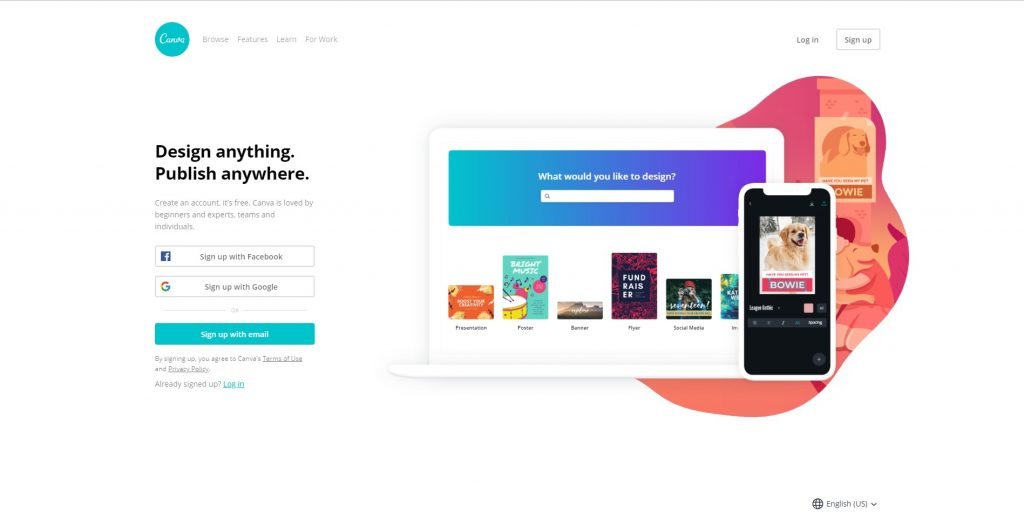
Canva
Canva is my go-to option for creating social media posts.
You don’t need any design skills.
They have a bunch of templates and standard post sizes. Super easy to use. You can make a post in a few clicks.
Check Them Out
Other Good Options
Pixlr Editor
SCHEDULE YOUR CONTENT
Tailwind
If you are on Pinterest, you need to use tailwind. They have a feature called tribes. You can find a group of bloggers in a specific niche and then cross-promote each other’s posts. This is an excellent way to get fast traffic.
Also, you can schedule your pins to post on certain days.
Hootsuite
Suppose you plan a bunch of content out. Hootsuite can help you out. They offer a free plan to preplan your social media posts.
Co-scheduler
If you are a powerhouse content creator. You should check out Co-scheduler. They have featured more suited to power users.
Later
If you use Instagram, you want to use it later to schedule your post. They have unique features like posting the first comment with the hashtags you’re targeting.
Manage Content Workflow
Once you made a piece of content. You want to develop a workflow to create content. You will need to use a project management tool to keep you on track.
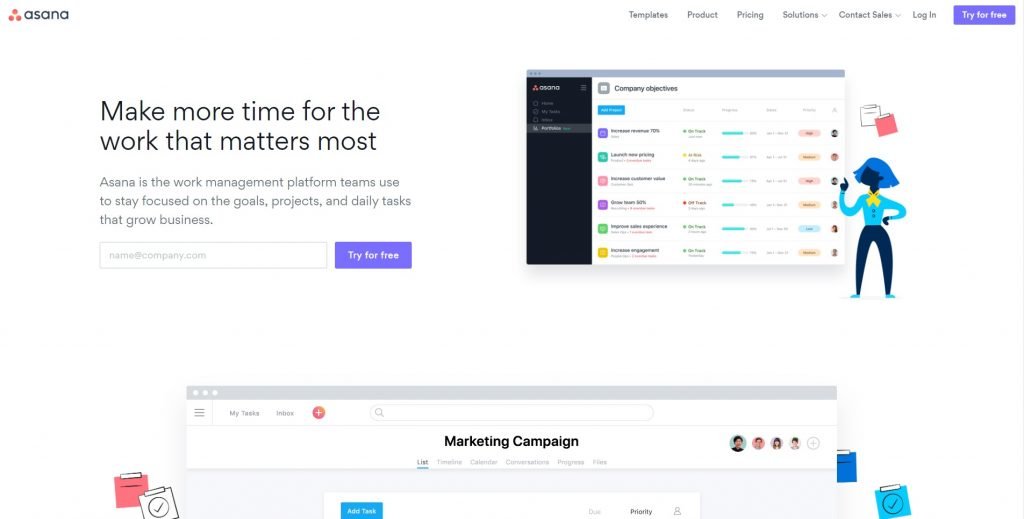
Asana
We use Asana, They are super flexible, and you fine-tune your process. They offer a lot of valuable features in their free plan. You can choose from the kanban style or just a simple list style for managing your tasks.
Check Them Out
Other Good Options
Trello
Basecamp
Monday
TOOLS FOR WRITING
Google Docs
First, you need a word processor. Google docs are the best free writing processor out there.
Grammarly
Grammarly can help your editing process by fixing grammatical errors and assisting with writing tone.
Hemingway Writing App
You want your content to be easily digestible. Usually, you want your content to be around a 6-grade reading level. Hemingway helps break down your writing and offers tips on making your writing clear.
Portent Title Maker
People read headlines before the post. It is the first thing they see. You want to make sure that your headline is compelling to be clicked. Portent Title Maker can help you brainstorm some good headlines for your content.